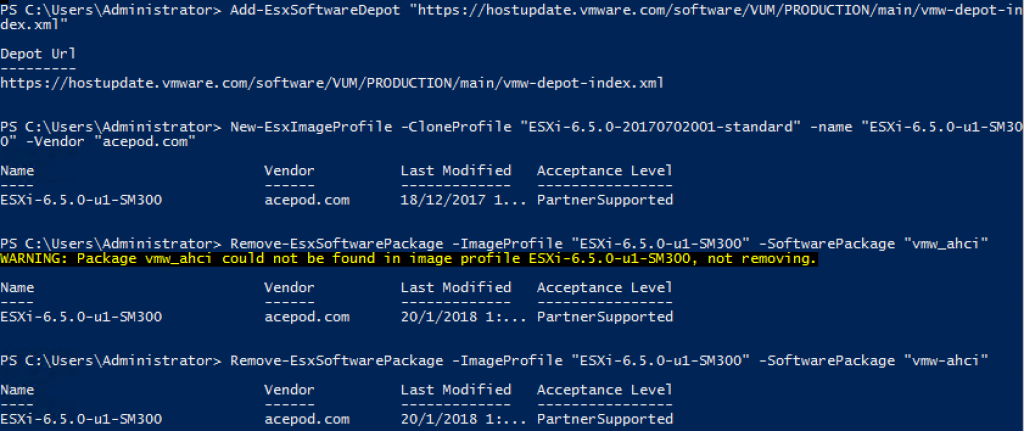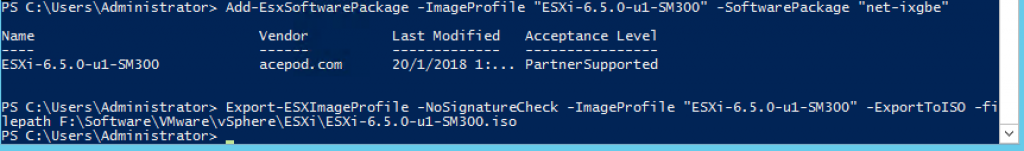Create a custom ESXi 6.5 ISO for Supermicro E300 / E200 install
For those Supermicro E200 or E300 users, if you have tried installing ESXi 6.5 on a SSD which is connected to the AHCI controller, you might not able to install successfully. Therefore, you might need to remove the conflicting AHCI driver. The below steps are used to create a custom ESXi 6.5U1 ISO with the removed vmw-ahci driver.
Add-EsxSoftwareDepot “https://hostupdate.vmware.com/software/VUM/PRODUCTION/main/vmw-depot-index.xml”
New-EsxImageProfile -CloneProfile “ESXi-6.5.0-20170702001-standard” -name “ESXi-6.5.0-u1-SM300″ -Vendor “acepod.com”
Remove-EsxSoftwarePackage -ImageProfile “ESXi-6.5.0-u1-SM300″ -SoftwarePackage “vmw_ahci”
Add-EsxSoftwareDepot “C:\VMware\vSphere\ESXi\ixgbe-4.5.3-2494585-offline_bundle-6925533.zip”
Add-EsxSoftwarePackage -ImageProfile “ESXi-6.5.0-u1-SM300″ -SoftwarePackage “net-ixgbe”
Export-ESXImageProfile -NoSignatureCheck -ImageProfile “ESXi-6.5.0-u1-SM300″ -ExportToISO -filepath C:\VMware\vSphere\ESXi\ESXi-6.5.0-u1-SM300.iso
References
https://hostupdate.vmware.com/software/VUM/PRODUCTION/main/vmw-depot-index.xml
http://www.opvizor.com/esxi-6-5-storage-performance-issues-and-fix/