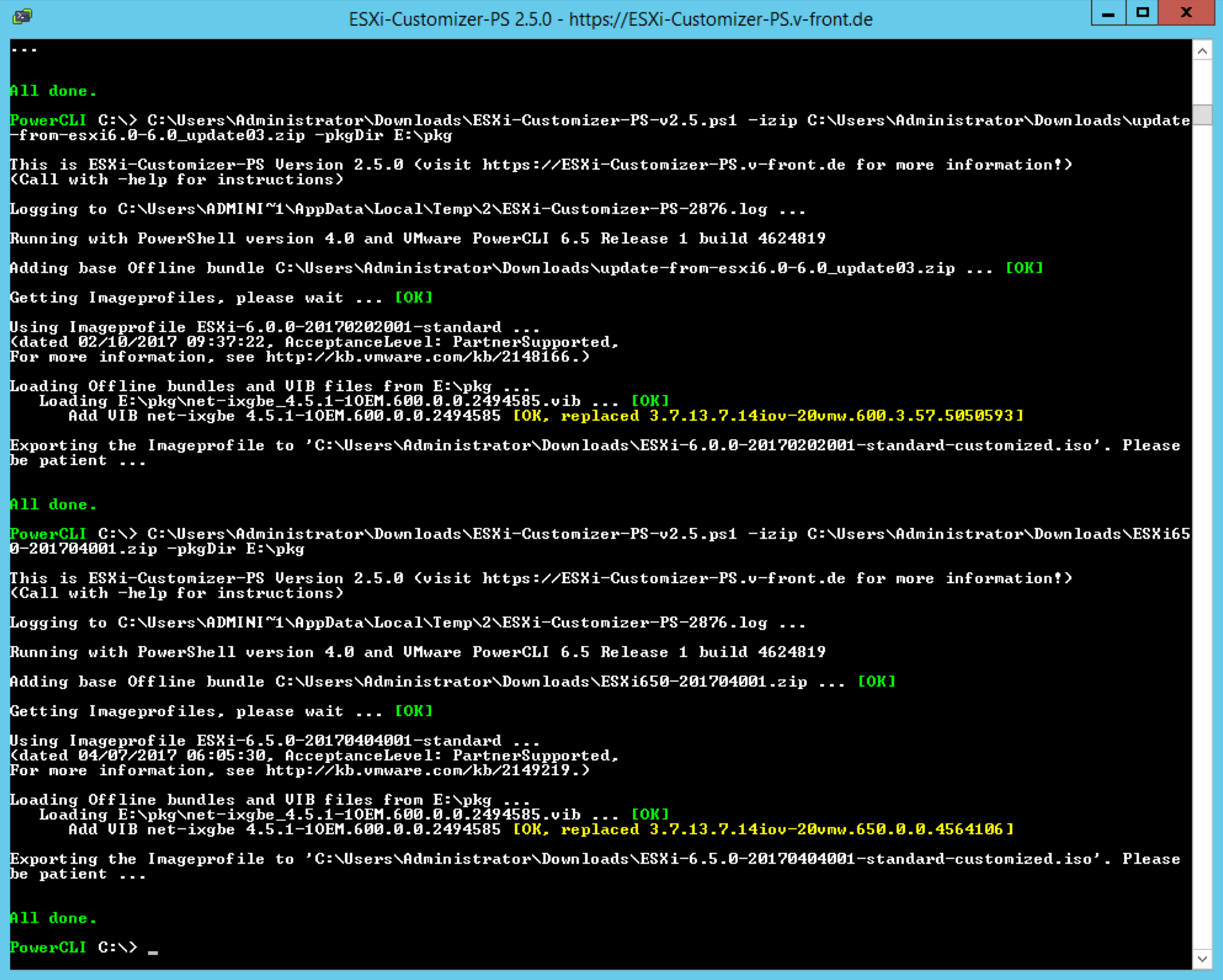Powershell script to customise drivers into ESXi
The Supermicro E300 require the igxbe drivers for their 10GE NICs as the standard ESXi ISO does not natively support. Therefore I’m require to custom build the ESXi ISO.
The igxbe 4.5.1 drivers were from Paul Blog – https://tinkertry.com/how-to-install-intel-x552-vib-on-esxi-6-on-superserver-5028d-tn4t.
Download here.
The powershell script were from here. https://www.v-front.de/p/esxi-customizer-ps.html
These are the commands used.
PowerCLI C:> C:\Users\Administrator\Downloads\ESXi-Customizer-PS-v2.5.ps1 -izip C:\Users\Administrator\Downloads\update-from-esxi6.0-6.0_update03.zip -pkgDir E:\pkg
PowerCLI C:> C:\Users\Administrator\Downloads\ESXi-Customizer-PS-v2.5.ps1 -izip C:\Users\Administrator\Downlods\ESXi650-201704001.zip -pkgDir E:\pkg
Screenshot:
You must be wondering why can’t I just update the drivers after installation. I wanted to PXE boot for ESXi installer and somehow or rather the NIC on the E300 that support PXE boot were the 10GE NICs. That was the reason why I have to custom build the igxbe driver into the ISO.